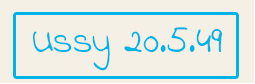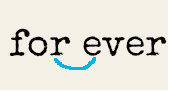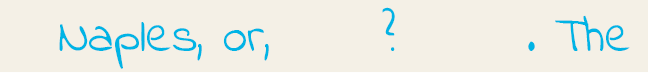Validation Information:
[table border="1" colwidth="115"]
Rules,Values
Contained by:,<add>|<date>|<del>|<head>|<hi>|<l>|<metamark>|<note>|<num>|<p>|<restore>|<seg>|<sic>|<speaker>|<stage>|<stamp>|<unclear>
May contain:,<add>|<anchor/>|<choice>|<date>|<del>|<delSpan/>|<floatingText>|<hi>|<lb/>|<lg>|<metamark>|<note>|<num>|<pb/>|<restore>|<seg>|<sic>|<stage>|<stamp>|<unclear>
Attributes:,@rend
[/table]
What is it?
The <hi> element marks a passage that was highlighted in the original document (in most cases by the author).
Attributes
We distinguish 9 different types of highlights:
- italics (
rend="i") - bold (
rend="b") - boxed (
rend="boxed") - circled (
rend="circled") - connected (
rend="connect") - doubly connected (
rend="updownconnect") - indented (
rend="indented") - superscript (
rend="sup"– ONLY if distinct from a supralinear<add>) - underlined (
rend="u")
If you notice a type of highlight that does not fall under any of these types, please let us know; this list can always be expanded, if the documentary evidence warrants it.
Examples of less frequent highlights
The value "boxed" is used whenever a (square) box is drawn around the text.
The value "circled" is used whenever a more rounded box is drawn around the text.
The value "connect" is used when an added hyphen is used to delete the space between two words. In this case, the <hi> tags should be placed around the deleted space.
The value "updownconnect" is used in the same way as the "connect" value, with the difference that the space is now deleted by means of two hyphens.
The value "indented" is used when a larger space is left between two words (or signs) than strictly necessary. You can use the values "indented", "indented2", "indented3", or "indented4", and see which indent approximates the relative length of the actual whitespace best. Using a series of 'spaces' instead of the <hi rend="indent"> tag does not work, because the XSLT will normalize all excessive spaces in the visualization.